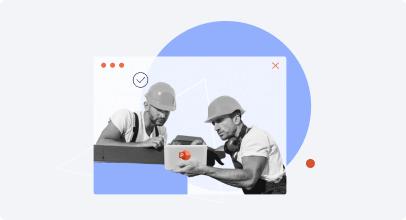
How to Create a Quiz in PowerPoint
Let’s agree that PowerPoint is the hidden gem in Microsoft Office. Using standard PowerPoint tools, you can go far beyond...
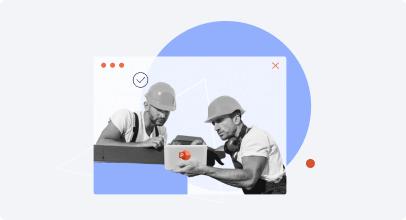
Let’s agree that PowerPoint is the hidden gem in Microsoft Office. Using standard PowerPoint tools, you can go far beyond...

People love watching videos. According to a report by Forrester Research, videos are 75% better at keeping the audience engaged...
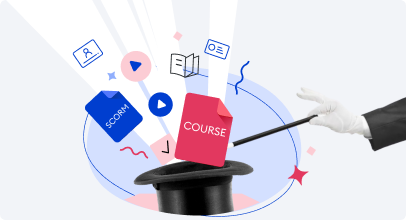
In this article, we’ll show you how to build PowerPoint-powered eLearning that will help you teach your employees more easily...

Microsoft PowerPoint is much more than mere presentation software. It provides a wide variety of options to give information, help...

Imagine you’re in the middle of your webinar or your presentation at a live event. You’ve intrigued your audience with...
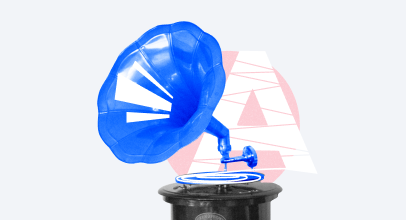
Let’s say you want to share the learning material on the slides with your employees. Do you think static images...
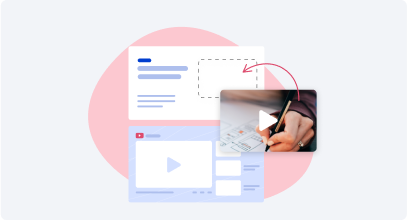
One sure and simple way to enhance a Microsoft PowerPoint presentation and audience engagement is to add a video from...

We’ve compiled 23 PowerPoint add-ins (both paid and free) that will help you create engaging slides (and even full-fledged eLearning...

In this post, we’ll cover the typical presentation structure in PowerPoint – what sections it should include – and provide...

Many engaging interactive applications can be created in PowerPoint to gamify your eLearning experience. Playing a Jeopardy game is always...

PowerPoint presentations have become another source of information for various occasions, from student projects and slideshows to online courses. So...
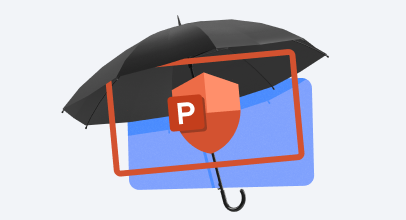
A PowerPoint watermark is a semi-transparent image or text that appears behind the content of a PowerPoint slide. It is...
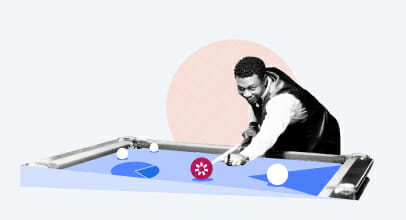
The design of your PowerPoint presentation is often underestimated. Everyone knows the saying, “a picture is worth a thousand words,”...
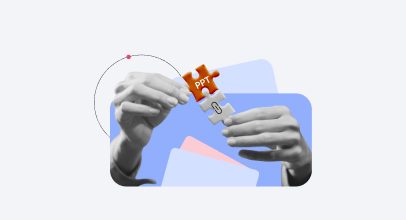
Hyperlinks make a presentation non-linear by connecting it with other slides, documents and web pages. This guide demonstrates how to...

After you’ve finished creating a PowerPoint presentation – assembling the content, perfecting the design, and adding animations and other special...

Animation effects in PowerPoint provide smooth visual transitions between different states of your presentation by moving objects in place or...